The Department of Telecommunication (DoT) has recently launched a portal that enables users to check all the mobile numbers linked to their Aadhaar numbers. Currently, the portal has been made functional for Andhra Pradesh and Telangana consumers, The portal named the Telecom Analytics for Fraud Management and Consumer Protection (TAFCOP) was launched in April this year.
Telecom Analytics for Fraud management and Consumer Protection (TAF-COP) portal
DoT has taken several measures to protect subscribers’ interests in ensuring the reduction of frauds. “This website has been developed to help subscribers, check the number of mobile connections working in their name, and take necessary action for regularising their additional mobile connections if any. However, the primary responsibility of handling the Customer Acquisition Form (CAF) lies with the service providers,” TAFCOP noted.
How many SIM cards can an individual buy in India?
As per existing guidelines, individual mobile subscribers can register up to nine mobile connections in their name.
Steps to check mobile numbers linked to Aadhaar
1)Visit the TAFCOP portal https://tafcop.dgtelecom.gov.in/
2)Enter your contact number.
3)Now, click on the ‘Request OTP’ tab.
4)Enter the OTP number received.
5)Then, all the numbers linked with your Aadhaar number will be displayed on the website.
6)If you see numbers that don’t belong to you, or you don’t want to use them, just mark a tick next to the number(s) and click on ‘Report.’
7) If all the numbers belong to you, and you want to continue using them, no action is required.
8) Those with more than nine numbers against a single Aadhaar will be sent an SMS.
The facilities provided in this portal are as under:
- Subscribers having more than nine multiple connections in their name will be intimated by SMS.
- Subscribers having more than nine multiple connections in their name can – Click here, to take necessary action.
- Go check the status Click here to login with your number and enter the “Ticket ID Ref No” in the “Request Status” box.


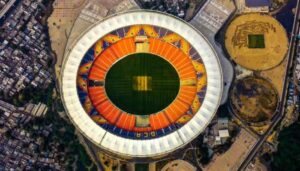







Inside Modi, Musk’s Tech Talk: What was discussed
Crypto star Tiffany Fong turns down Elon Musk’s baby proposal. Here’s why
Have astronomers finally found missing Black Holes? India’s telescope offers clues