When life will return to normalcy as the Covid-19 infections are showing a declining trend, the Covid vaccination certificate will become a crucial document for domestic, international travel. The government has introduced a new feature in CoWIN to enable beneficiaries to correct any error in the name, birth year, gender printed on their vaccination certificate. “Now you can make corrections to your name, year of birth and gender on your Cowin vaccination certificates if inadvertent errors have come in,” the official handle of the Aarogya Setu app tweeted.
For this purpose, a special feature ‘Raise an Issue’ has been added to the CoWIN platform,
Now users can make corrections to name, year of birth and gender on their COVID vaccination certificates if there are inadvertent errors. For this, users have to visit www.cowin.gov.in and ‘Raise an Issue’.
A step-by-step guide to correct the error in your vaccination certificate
1) Go to www.cowin.gov.in
2) Sign in by entering your 10-digit mobile number
3) Enter the 6-digit OTP received
4) Click on Verify & Proceed
5) Go to Account Details
6) If you are vaccinated, you will see a “Raise an Issue” button. Click on it
7) The portal will ask you “What is the issue?” Under “Correction in certificate”, click on the error that you need to get corrected
8) After this, a user can update their information.
9) They will be able to get an error-free certificate after verification of details
10) The option for correction is for only one time.
Vaccination Status update on Aarogya Setu app
Earlier, the government had rolled out a feature for the users to update their Vaccination Status on the Aarogya Setu app. Those who have got a single dose will get a single blue border with vaccination status on their home screen along with the Aarogya Setu logo with a single tick. With the second dose, the home screen will have a double border and the Aarogya Setu logo will have a double tick. Those who are fully Vaccinated will get a Blue Shield on the home page of the Aarogya Setu App with double blue ticks on the Aarogya Setu Logo 14 days after the second dose. This is done after verification of Vaccination Status from the CoWIN portal.
Meanwhile, over 23.6 crore (23,61,98,726) COVID vaccine doses have been administered so far in the nationwide vaccination drive till Tuesday, according to the Union Health Ministry.

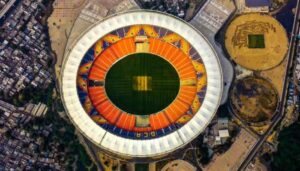







50 jobs at risk of being replaced by ChatGPT
Just show your face and board the flight
New Maruti Baleno 2022: Features, specifications and more